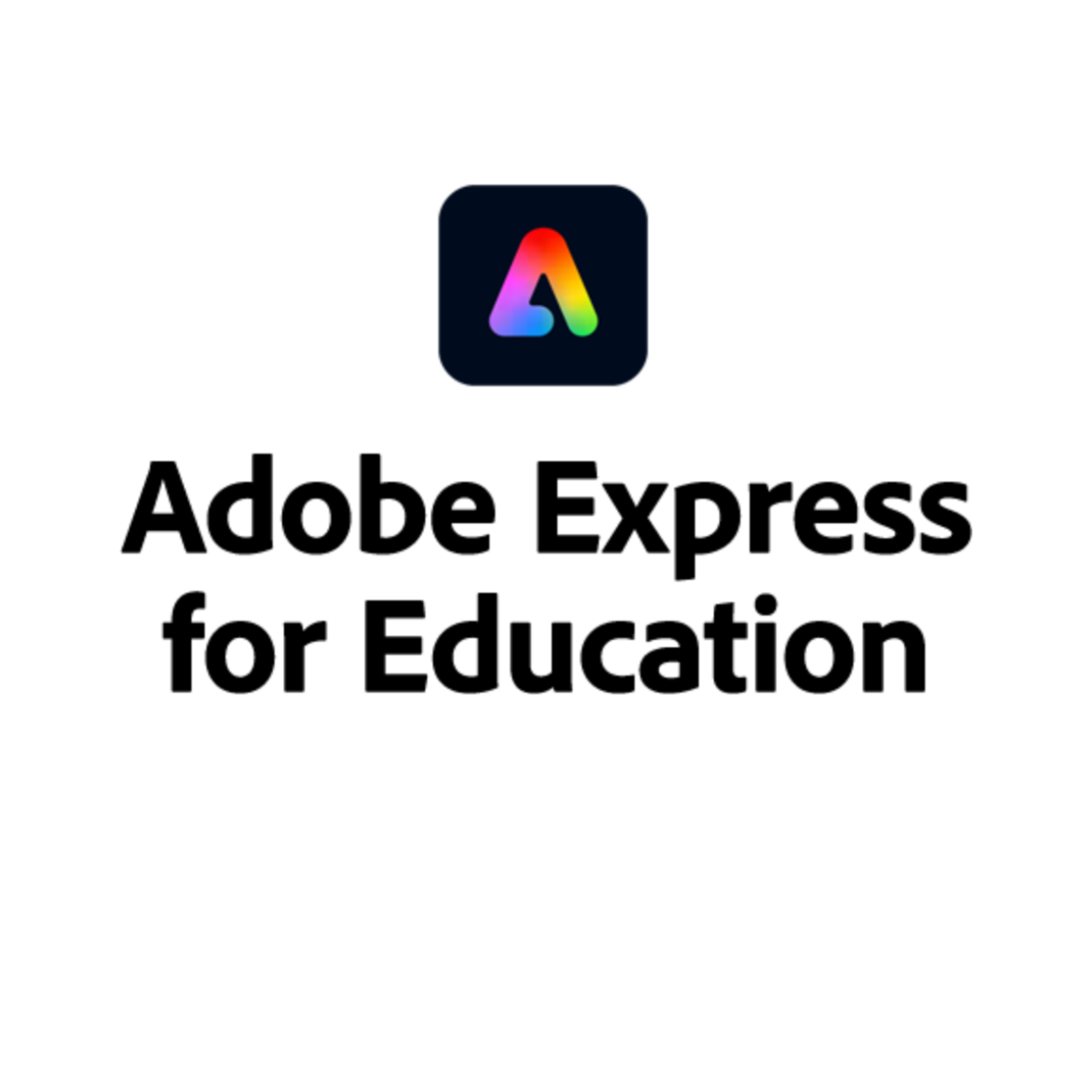Transitioning from WeVideo to Adobe Express and Canva
Why the Change?
Due to low usage, the MCS Tech Advisory Committee has decided to discontinue the district-paid WeVideo license.
Effective 9/1/25 – Staff accounts will move to the free version. Student accounts will no longer be active due to them not being student data privacy compliant in the free version. Recommend using Canva or Adobe Express with students.
Free Version Includes:
1GB storage
5-min export/month
Watermarks
Limited stock media
Content deleted after 90 days of inactivity
Free Version Does Not Include:
Classroom or collaboration features
Schoology integration
What Stays the Same?
✅ Projects remain accessible
✅ Access through MCS App Portal
✅ Google Single-Sign-On still works
Action Needed:
Teachers/students should export important projects before August 29, 2025 to ensure that there is enough export time and storage for the project.
Note: If a free account has more than 5 GB of storage, content will need to be downloaded first in order to create new content.
Starting September 1, 2025 WeVideo will be switched to a free version for staff and no longer available for students due to the free version not being student data privacy compliant. Please use Canva or Adobe Express instead with students.
Export from WeVideo before 8/29/25
IETS Support & Training
Communicating with Teachers on this transition:
5/27 Email and ParentSquare of Summer Edition of Bits and Bytes with announcement
5/28 Email and ParentSquare of announcement specifically
8/7 Email and ParentSquare of Back to School Edition of Bits and Bytes with annoucment
PD and Training Resources:
PD Catalog Trainings search for:
Alternatives in MCS App Portal for video tools and stock media:
✅ Canva
✅ Adobe Express (includes classroom features)
Site Purchase Option:
You may contact the vendor on this WeVideo info sheet if interested in purchasing. Use MCS TechOrders to submit your WeVideo quote for site or teacher license purchases.
WeVideo Offboarding Process and FAQ
District Approved Apps
Creative tools for easy to use video editing and stock media
Apps found in the MCS App Portal for Teachers and Students
Schedule Training for Staff
Schedule training for Staff Meetings, PLC Collaborations, Grade Level or Subject Area Group Training on WeVideo Free Edition, Adobe Express Edu, and/or Canva Edu at http://mcsedtech.com/services
If you have any questions or need assistance please contact our Help Desk by using the online web portal at http://support.mcs4kids.com or by phone 209-574-8600 or by email at helpdesk@mcs4kids.com.